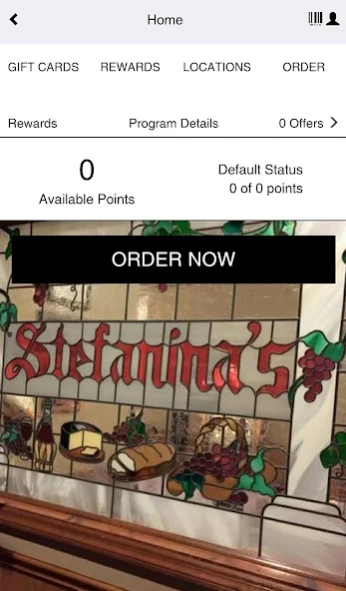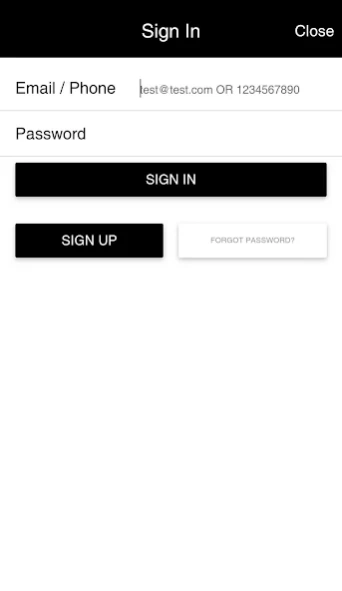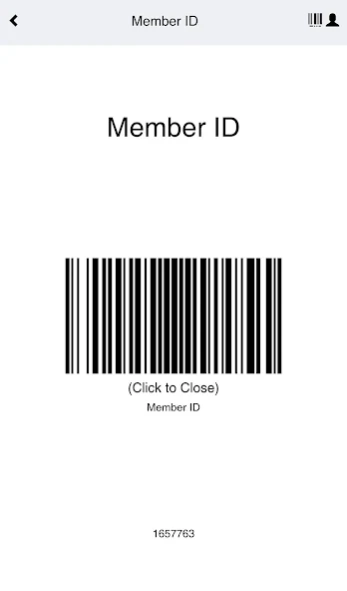Stef's Pizza 6.0.9
Free Version
Publisher Description
Stef's Pizza - Stef's Pizza
Stef's Pizza
Sign up with Stef’s pizza and begin placing your orders today. its fun, easy, FREE and available now.
Benefits • Specials & Offers • Mobile ordering • Directions
ABOUT THE PROGRAM
Simply download the app, register, and begin placing your orders.
Offers and Discounts
From time to time we may provide special discounts and or offers to certain members who qualify for these benefits. Offers are not transferrable and cannot be combined with rewards or gift card redemptions. Offers have a limited time in which they can be redeemed. Please check the offer for details and restrictions. If not specified otherwise all offers expire within 30 days of issuance.
PROGRAM RULES
• You must be 18 years or older to join and no purchase is necessary.
• We reserve the right to change or discontinue this program at any time without notice.
• Employees are not eligible for our program.
• See our website for complete program rules and offering.
About Stef's Pizza
Stef's Pizza is a free app for Android published in the Health & Nutrition list of apps, part of Home & Hobby.
The company that develops Stef's Pizza is AppSuite, LLC. The latest version released by its developer is 6.0.9.
To install Stef's Pizza on your Android device, just click the green Continue To App button above to start the installation process. The app is listed on our website since 2019-07-08 and was downloaded 2 times. We have already checked if the download link is safe, however for your own protection we recommend that you scan the downloaded app with your antivirus. Your antivirus may detect the Stef's Pizza as malware as malware if the download link to com.stefaninaspizzeria.stefs is broken.
How to install Stef's Pizza on your Android device:
- Click on the Continue To App button on our website. This will redirect you to Google Play.
- Once the Stef's Pizza is shown in the Google Play listing of your Android device, you can start its download and installation. Tap on the Install button located below the search bar and to the right of the app icon.
- A pop-up window with the permissions required by Stef's Pizza will be shown. Click on Accept to continue the process.
- Stef's Pizza will be downloaded onto your device, displaying a progress. Once the download completes, the installation will start and you'll get a notification after the installation is finished.